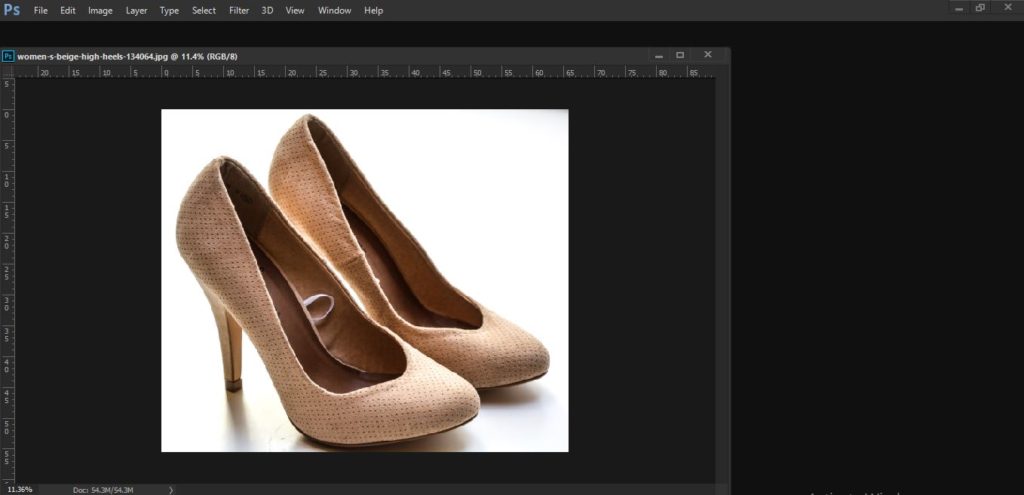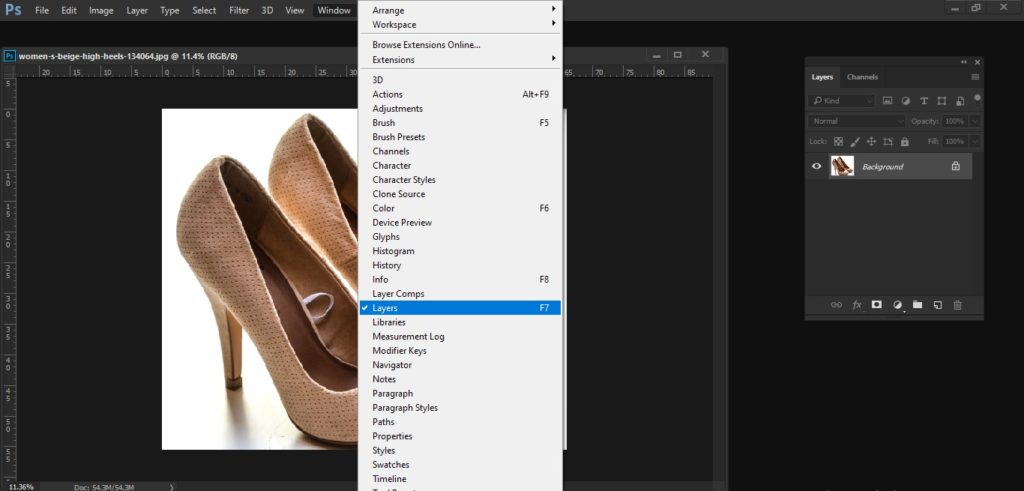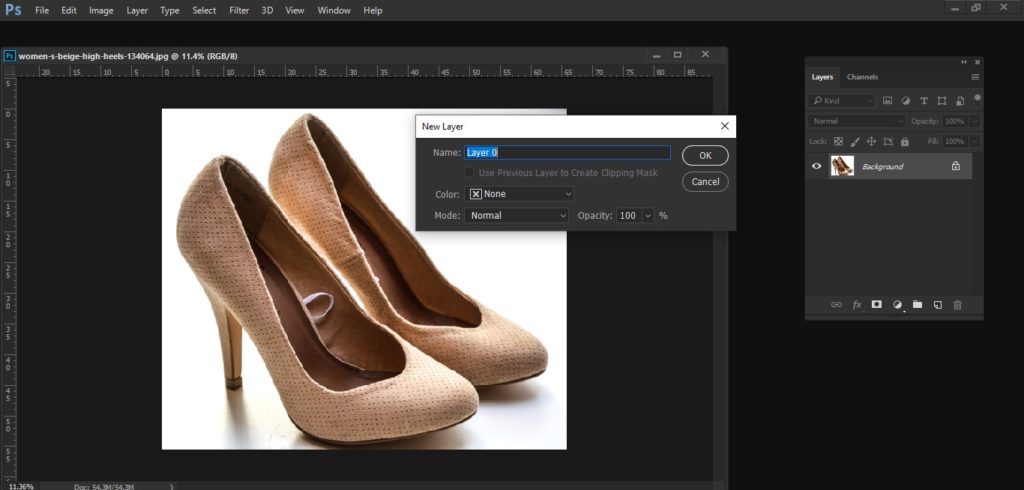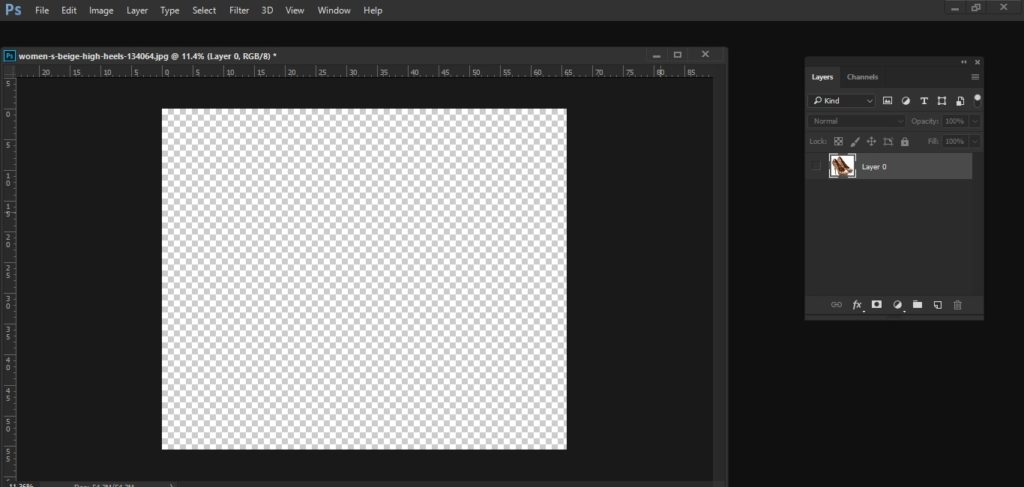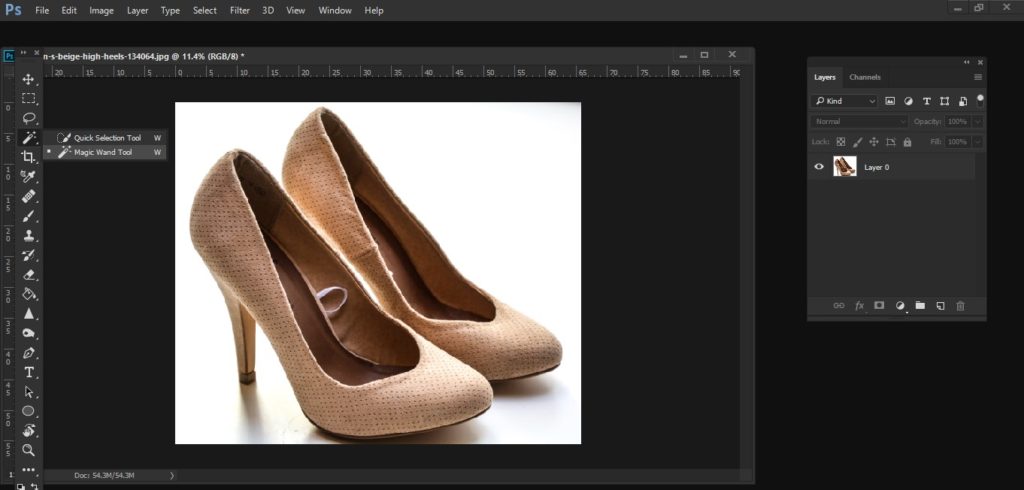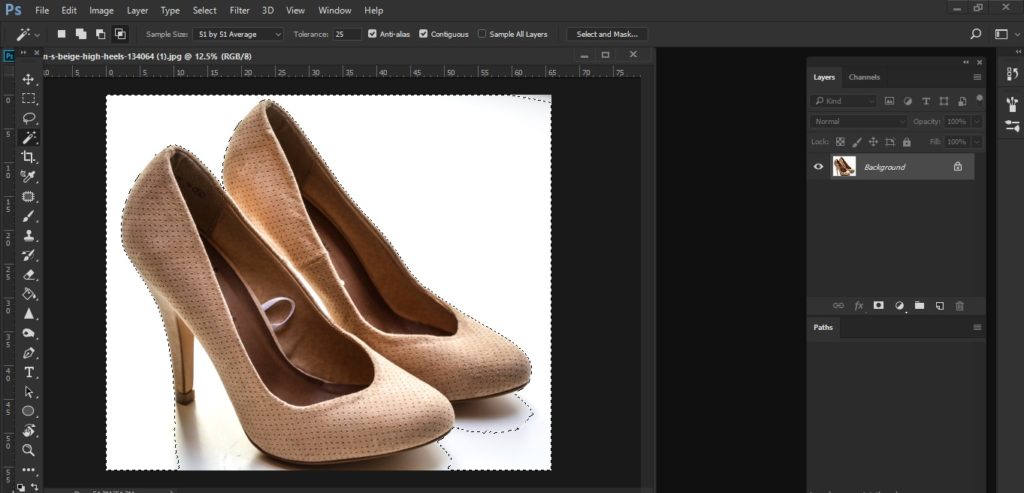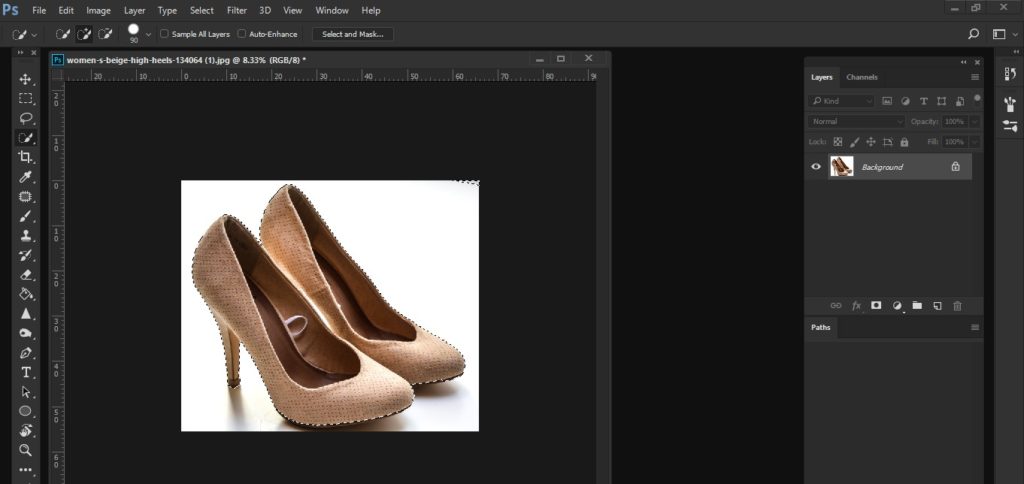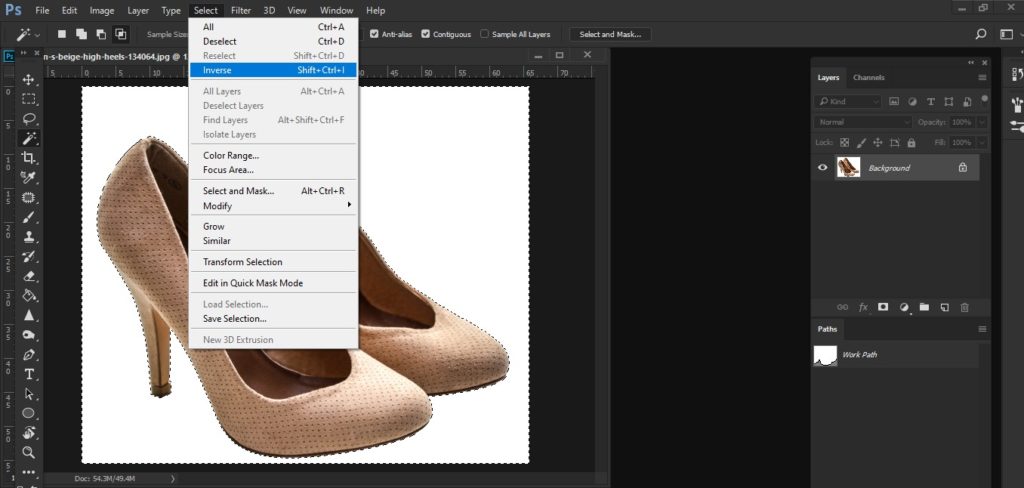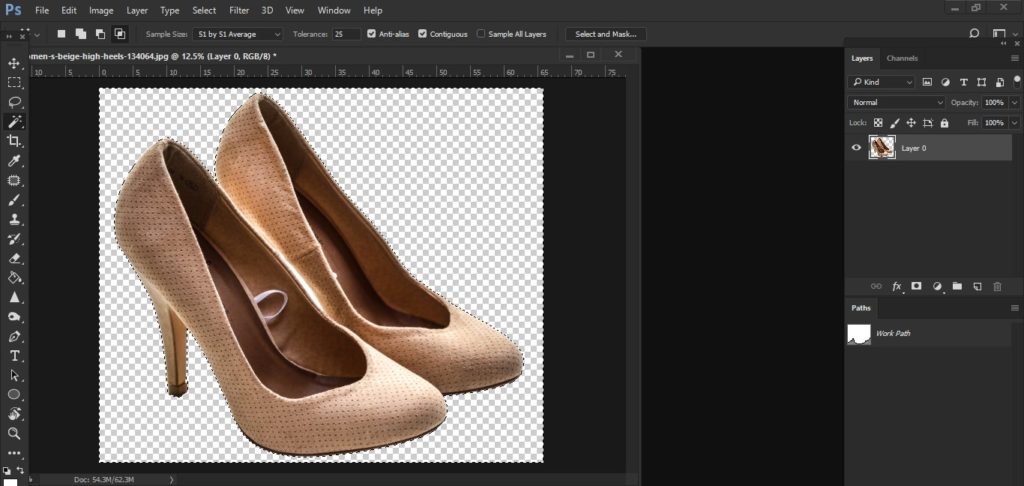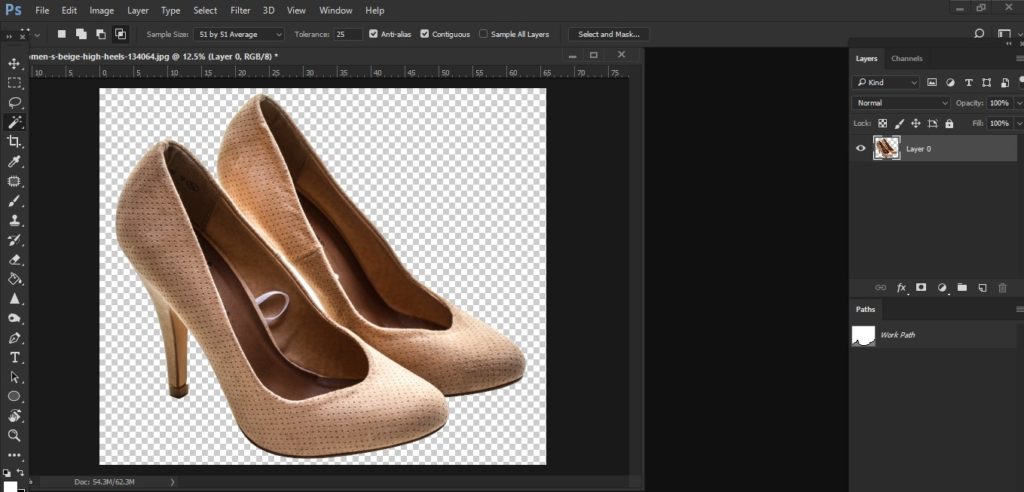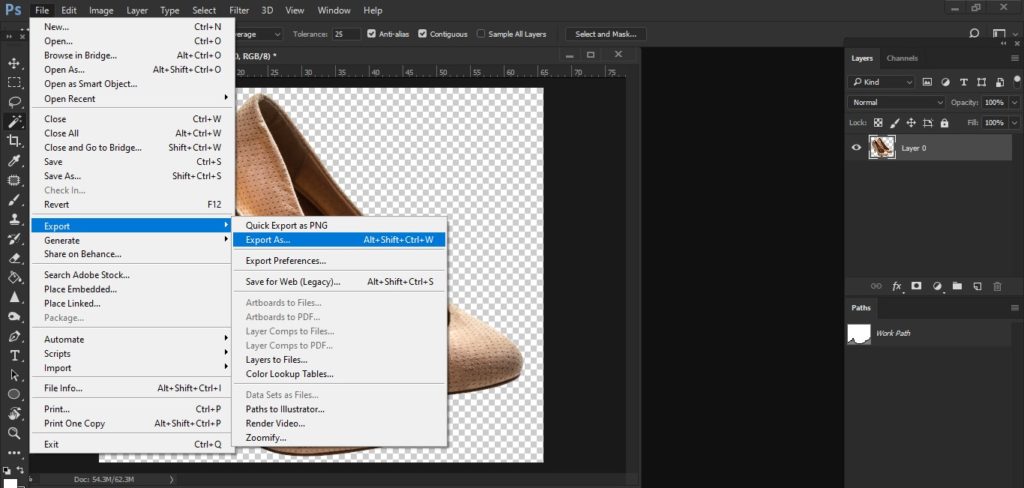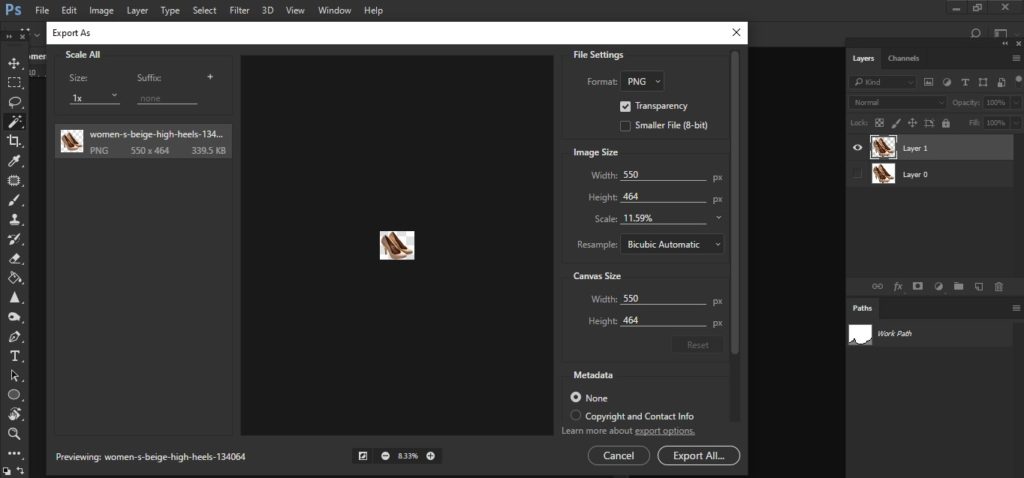Photoshop deep etching is the process associated with the image background removal mostly used by graphic designers to edit digital photos. It’s basically a technique that helps them cut out a specific part from a 2D photograph to make it alone and manipulate that portion on a different background in the desired way.
Are you looking for the best Photoshop deep etching service provider or tutorial that will assist you to have your beautiful photos more professional and customer-friendly? Then you’re in the right place to avail of the opportunity. This article will walk you through deep etching procedure, its benefits as well as services you need to adopt.
Deep Etching Meaning
Deep Etch or clipping path is a closed vector shape or path created by designers with a view to cutting an object out using Photo Editing tools like the Pen tool. The process to perform deep etch is widely known as deep etching, and probably the most frequently utilized technique in Adobe Photoshop as well. You’re to use this method when you need to extract an object from its background in a photo. And the very crucial thing to deep etching is to choose the right selection tools for the job though.
Photoshop Deep Etching Process
Prior to making a decision for the selection tools, you’ll have to choose the method you would like to apply to deep etching. Three methods in Adobe Photoshop facilitate this technique though, utilizing the best one goes up to you as each has its own tricks.
Method 1:
You can use the background eraser tool in order to do deep etching manually but the difficulty with this tool is that you can’t cut out the object accurately. In this situation, the image you’ll manipulate can look touched up and it will take a long time too. If any image that has detailed edges you can’t apply this method to it as it will take 5 hours to the maximum to deep etch it, otherwise the image will lose sharp edges.
Method 2:
Using the Color Range tool to pick and remove the specific color from the photo will leave bits. And the trouble with this is that a standard photo contains millions of colored pixels. Also, you’ll finish removing so much or very little if you’re not aware of what you’re doing and unknowingly you will go to remove ghost pixels anyhow.
Method 3:
But the preferred method to perform deep etching is to use the Pen tool as this method has some incredible benefits you’ve ever imagined.
- If you use the Pen tool you’re not to erase all on the original photo during the deep etching process. And you can manipulate it until you’re 100% satisfied.
- You will have full authority over the tool, therefore, you’re capable of editing it at your wish and the deep etching will look professional.
- For deep etching purposes, you’ll have to select a photo of high contrast between the bits you would like to erase and the selection you want. The tool makes an isolated layer in Photoshop overlaid on your photo. This means you’re not to change the original image.
- The tool makes a dynamic shape or path that permits you to retouch the image even though you’ve finished it. And this feature has made the Pen tool very great and distinguished from other selection tools for performing the deep etching tasks.
Starting out Deep Etching Process
For instance, I’ll do deep etching a car photo that will help you understand the whole process.

The Pen tool icon on Adobe Photoshop is the tip of a fountain pen to look at. And it’s placed in the middle of the toolbar of the application window.

Open the image in Photoshop you would like to do deep etching or clipping path and choose the Pen tool. Click on the photo on the border where the background and bit have mixed.
In this respect, I’ve clicked on the border where the lower middle of the car and the background mingled and this makes a point on the photo. Then, I create another point making another click on the photo. While I have the mouse button pressed, I drag the mouse a bit to the right or left. You’ll find that I’ve made a point containing two handles as well as a line that links this point to the next point. Don’t fear the handles at this point, we’ll make little adjustments using them later.
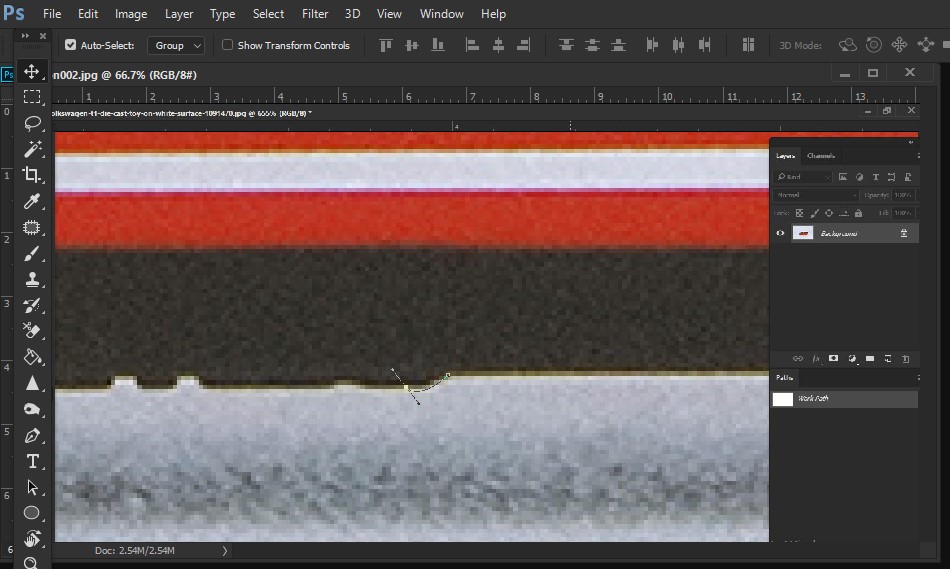
Continue making more points to outline the whole image you would like to do clipping path.
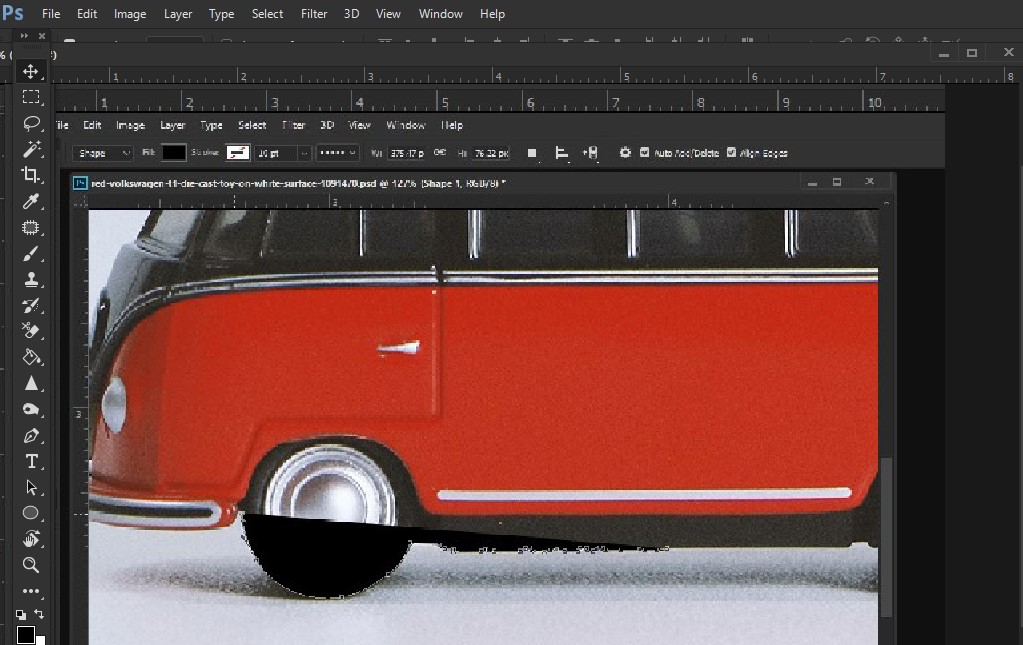
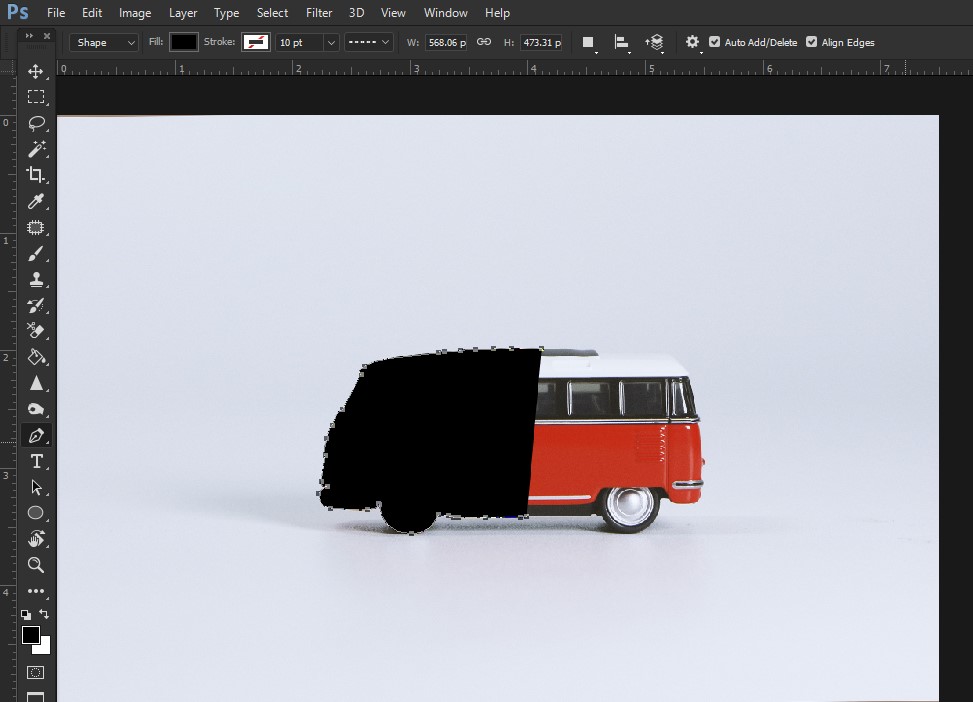
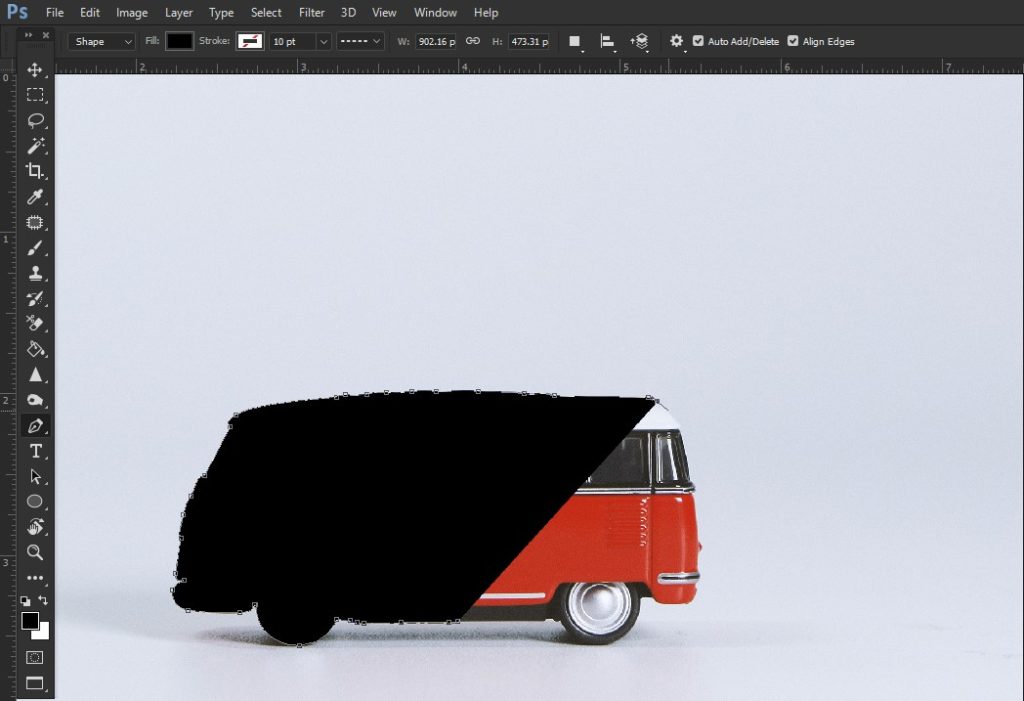
As you could view, I’ve made a rough outline of the car, although it’s not flawless, here you’ll find the fundamentals. The black in the photo you see is a just shape layer. The car is still there and the layer assists you to see where the outline is done.
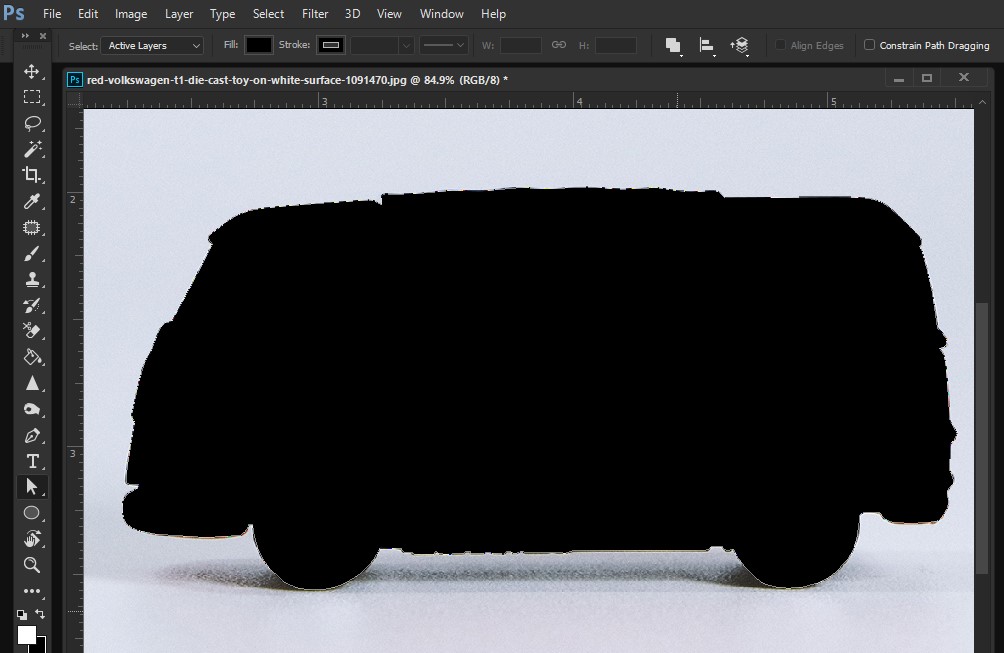
In order to adjust the outline in the next steps, I turn the opacity to 70% but I can still view where the outline is. At this moment, I’ll show how to make an outline perfect.
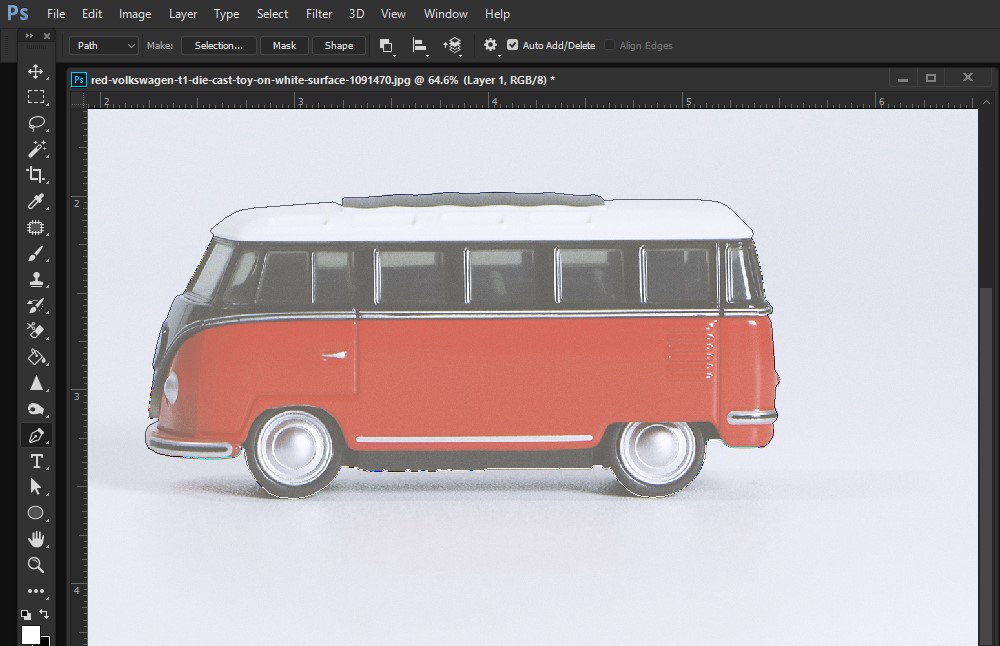
Making Adjustments to Outline
Before making an adjustment to outline, you need to zoom in the whole outline to check where some more work needs to align flawlessly with the car. Select the Direct Selection tool and click on the point you would like to adjust.
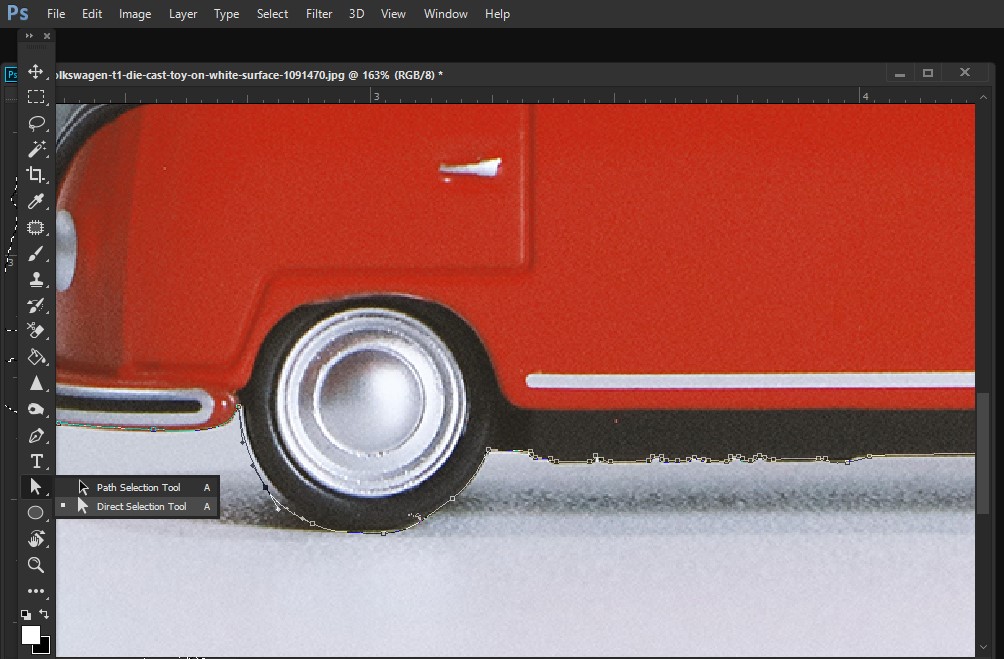
Little hands appear and by selecting one of them and move them everywhere until the outline is adjusted.
In this way, continue making adjustments to outline as you wish. Also, you should work zoomed in on your photo to exactly adjust the lines to the outline. Being a perfectionist, I feel comfortable to perform a zoomed-in minimum of 600% plus.
This procedure will maybe take a long time to master it though, but you need not be disappointed. A bit of practice makes you do the deep etching task like a professional within a short time.
Saving outline
On the Layers tab, you’ll find the Shape 1 layer made with the earlier steps. With this layer highlighted, press the Paths tab and you’ll find a layer named Shape 1 Shape Path.
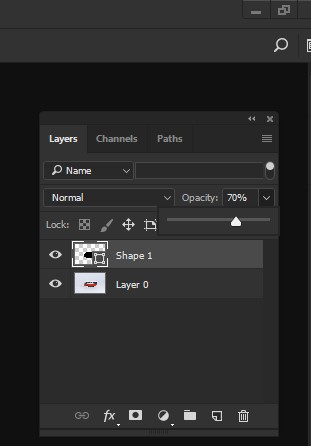
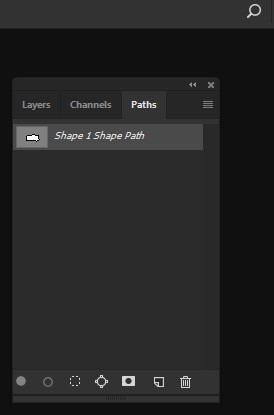
Once you double-click on the Shape 1 Shape Path layer, you’ll find a pop-up box asking you to rename your path. Pick a name for your outline and simply click OK.
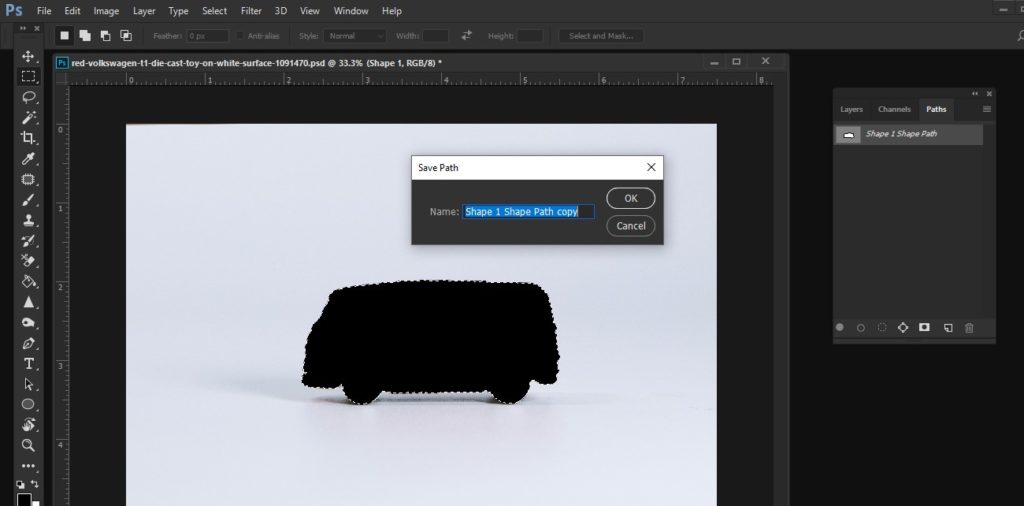
Now your outline is safe and secure, and if you mistakenly delete the shape layer, there will be no problem. I named my outline as ‘smallcar’ but you can name your outline in your own way.
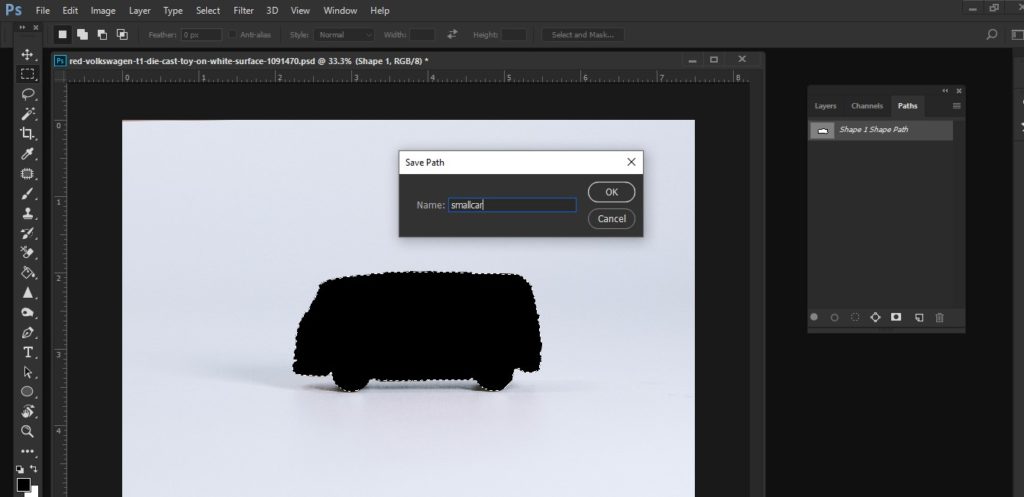
Select the path you’ve just saved; my file is ‘smallcar’. At the bottom, you’ll discover several options that permit you to work the layer. Now we’ll utilize ‘Load path as a selection’ – the third icon from the bottom left of the Paths layer. And this icon looks like a circle containing a dashed outline.
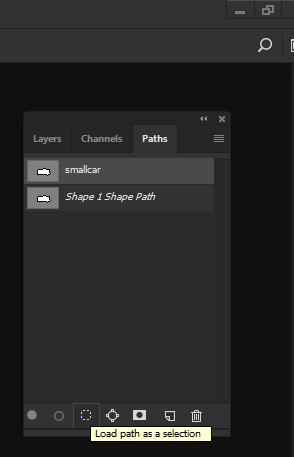
Now click on this icon and then return to ‘Layers’ tab.
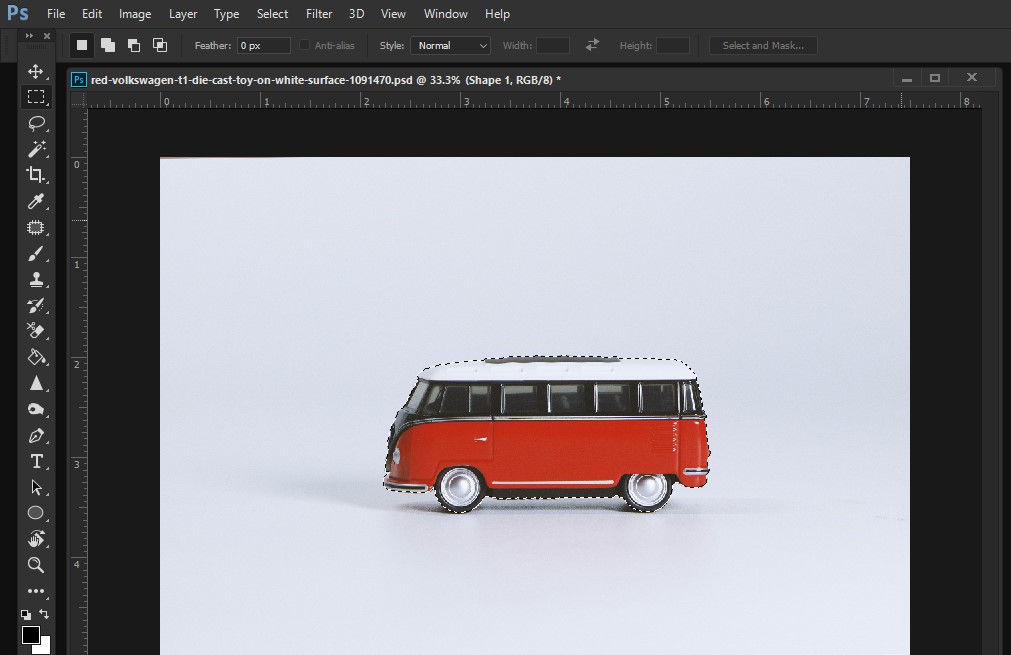
You’ll find this command has turned your path outline to a selection. And the selection looks like ‘marching ants’ around the car above. At this phase of the deep etching process, you need to duplicate your original photo layer to gain two copies of it. And one will be for the backup in case you make something wrong.
Now you need to press Windows Ctrl+Shift+I to select the inverse. Or simply you need to go to Select and then to Inverse from the dropdown menu to do so.
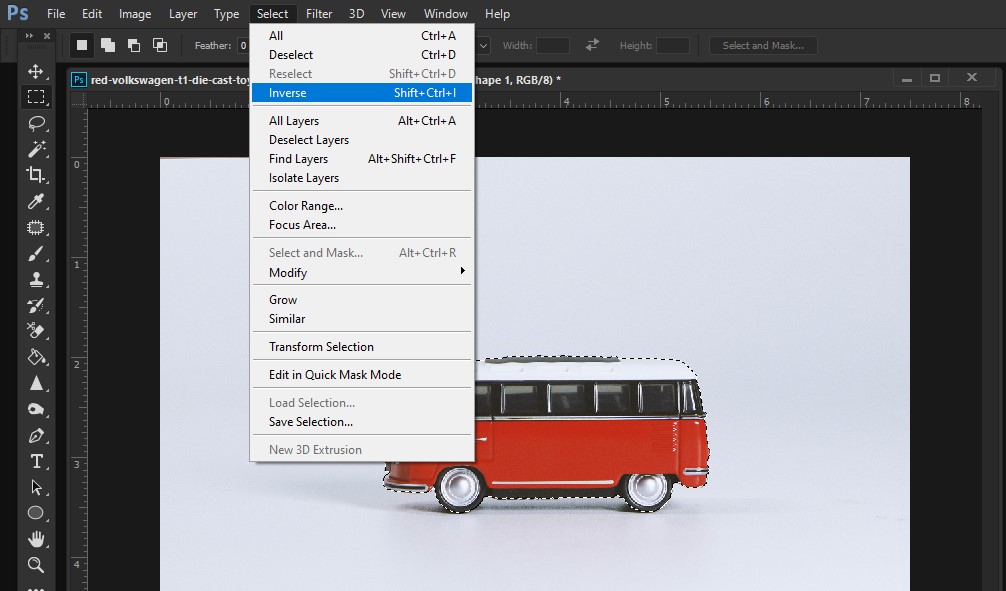
And then press Ctrl+D to deselect the selection. Or simply go to Select > Deselect from the dropdown menu from the application window.
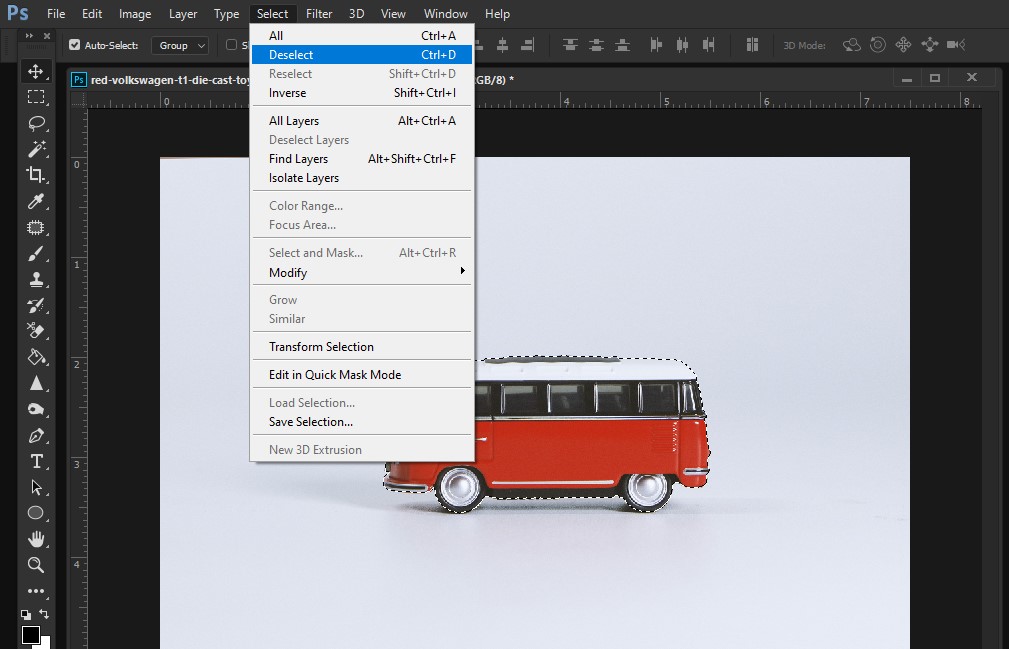
This command has changed the ‘marching ants’ outline and you’ll get it there. One deep-etched photo you can utilize in the way you wish.
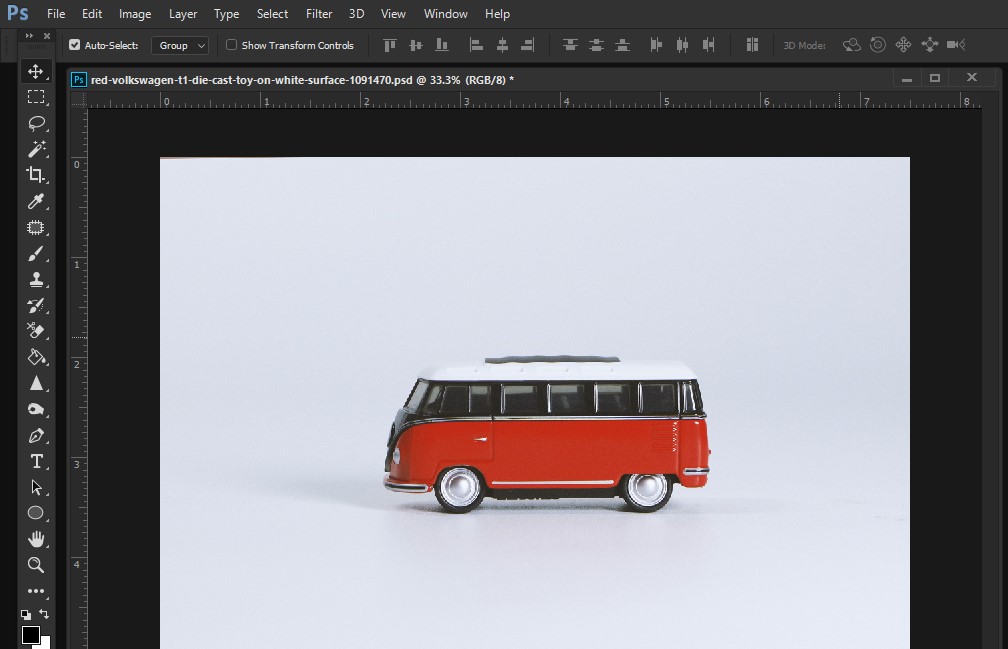
Benefits of Photoshop Deep Etching Process
Deep Etching is the fundamental process to edit any photo that helps graphic designers retouch images in their own way. They perform mainly the following photo post-production tasks applying this procedure.
Removing Background from an Image
To remove background from a photo is very crucial as a dull background can destroy the amazing look of a photo and also can divert the attention of an online customer. Therefore, online retailers always expect appealing backgrounds that can make images outstanding and enticing to draw the attention of shoppers. So, deep etching is the most useful procedure to change the background from a photo.
Performing Image Masking
The Image masking process is very helpful to remove background from an object having fur, hair or hackles in a photo. Deep Etching makes this image masking method very easy and wonderful to create professional photo more stunning and sterling.
Perfect Object Color
No matter how perfectly you’ve captured product photos, objects in product photos need a color change. And only deep etching process, in this respect, is a very useful way to rightly change the color of an object in a photo. Whilst you alter the color of an object using this procedure, it won’t impact the image background at all. And also you can make the object look in your desired color.
Photo Retouch
A 3D artist needs to retouch photos very perfectly and subtly. They apply some effective methods that won’t spoil the 3D effect of the image. And so deep etching is such the best method that helps them retouch photos exactly.
Photo Manipulation
In respect of alleviating undesired parts in a photo, image noise, and distracting images, deep etching is the best technique. You utilize this method to mainly make an image crisp and natural. Therefore, for manipulating any photo, there is no alternative to a deep etching process.
Who Needs Photoshop Deep Etching Service
Deep Etching service is most needed in almost every field where digital images are created and utilized. Professional photographers, photo agencies, advertising agencies, online retailers, fashion house owners, and graphic designers can’t imagine having their photos edited without taking this service from a professional photo editing company.
Professional photographers or photo agencies are always in need of deep etching tasks as they deal with lots of photographs every day. If there is any object in the photo, it can make this photo dull and unattractive. But they are committed to delivering top-notch images to their clients. And due to time limitation, they rely on outsourcing photo deep etching service.
Online retailers or sellers need this service most as they require changing backgrounds of images. Vendors at major eCommerce markets have to comply with photo editing guidelines to deal with different image backgrounds. And the main objective of deep etching is to remove background from a photo without affecting the object.
Advertising a product in the newspaper or a magazine has become a day-to-day affair. Without a deep etching task, a product photo never goes to dailies. No matter whether products are new or old, all product photos need deep etching or clipping path services for advertisements in media including newspapers. So, advertising companies or magazine professionals are taking deep etching services from a professional deep etching company or hiring designers to perform this task.
Fashion houses regularly organize photo session and after capturing photos, they review their images to check out them. They send their images to photo editing companies for deep etching purpose and they save their time and effort. A good retouching company like Graphic World 24 can provide the best deep etching services to their clients at a reasonable cost as they professionally skilled graphic designers
Final Words
I think this article will satisfy your curiosity about the overall Photoshop deep etching and its necessity in the photography industry. If you have any insight into this photo editing process to add, please feel free to share it in the comments.
#BestDeepEtchingService
#DeepEtchingPhotoshop
#BestClippingPathService
#DeepEtchingService
#PhotoshopDeepEtching